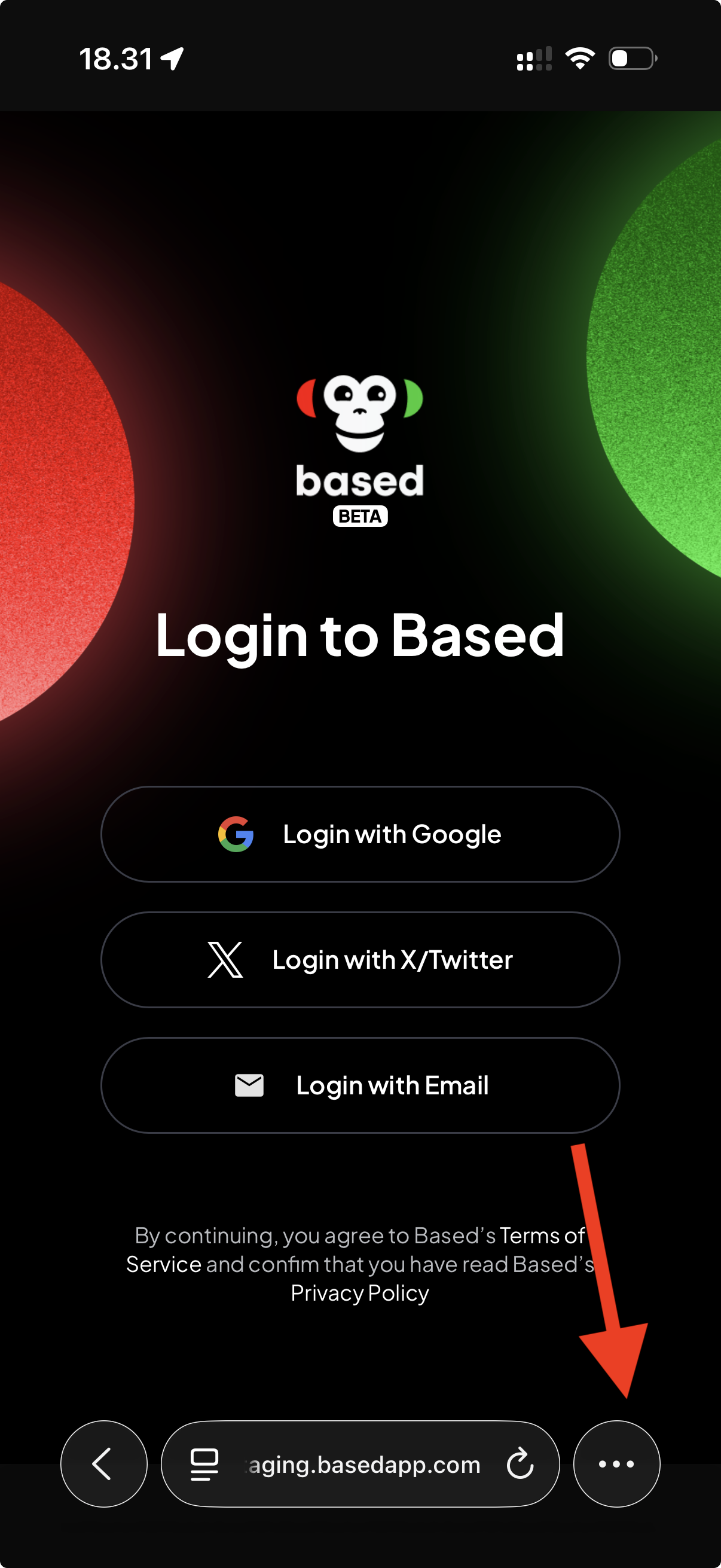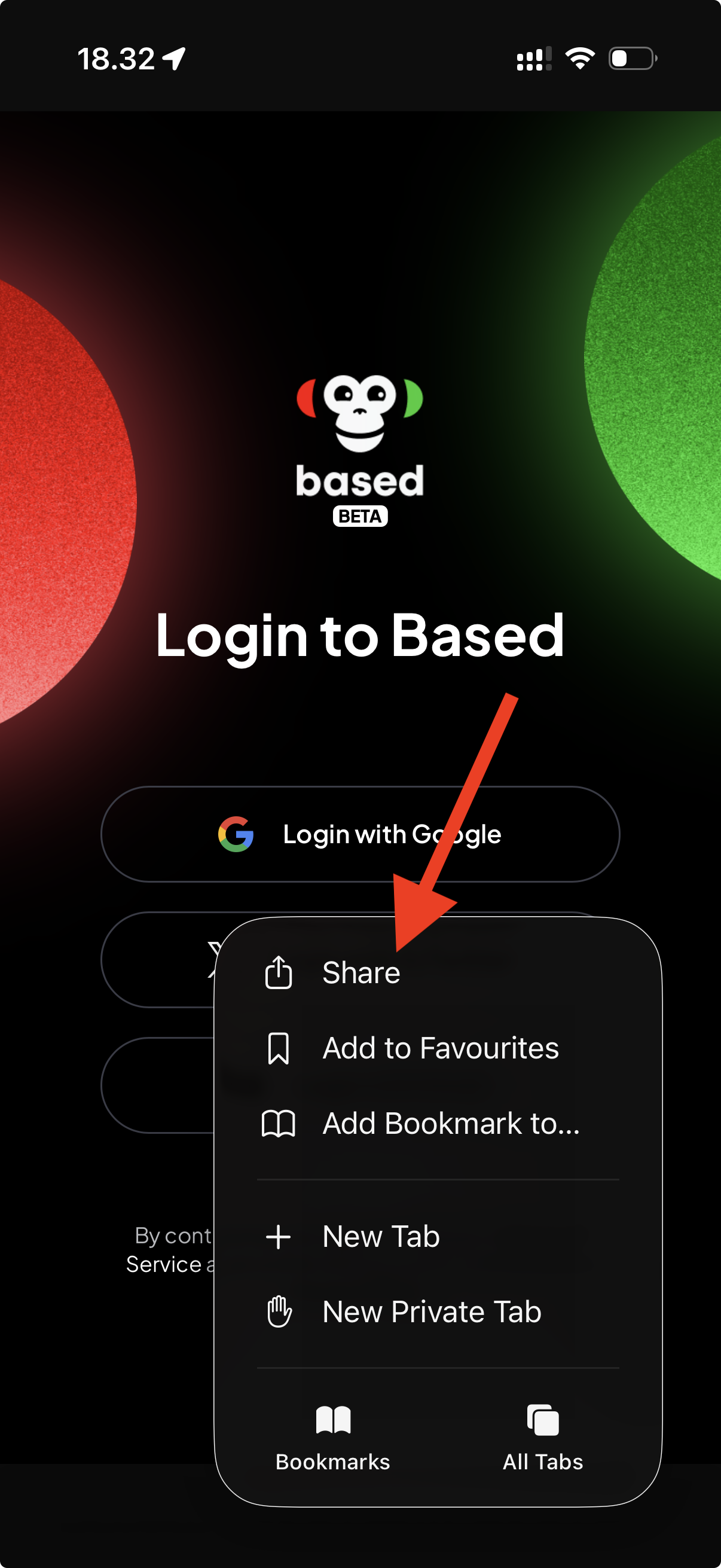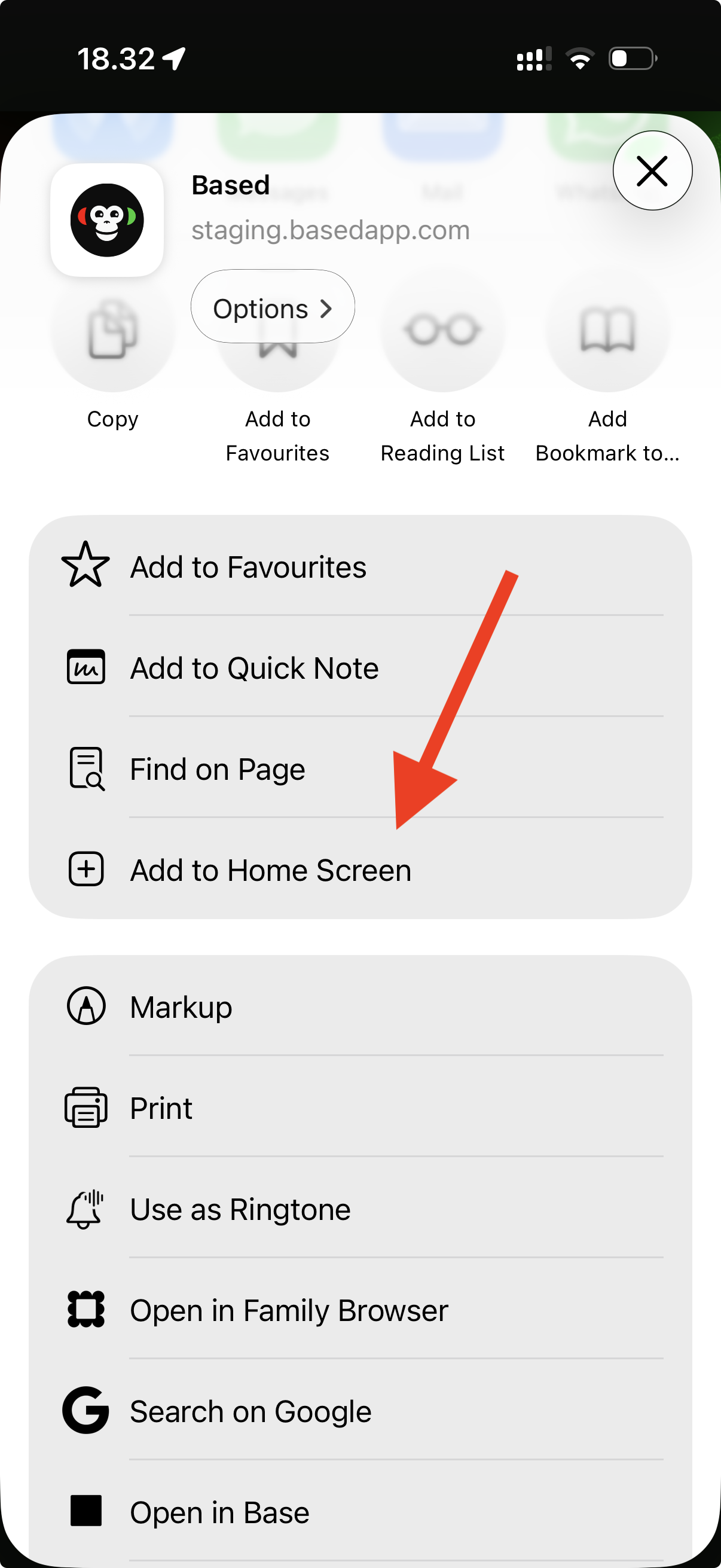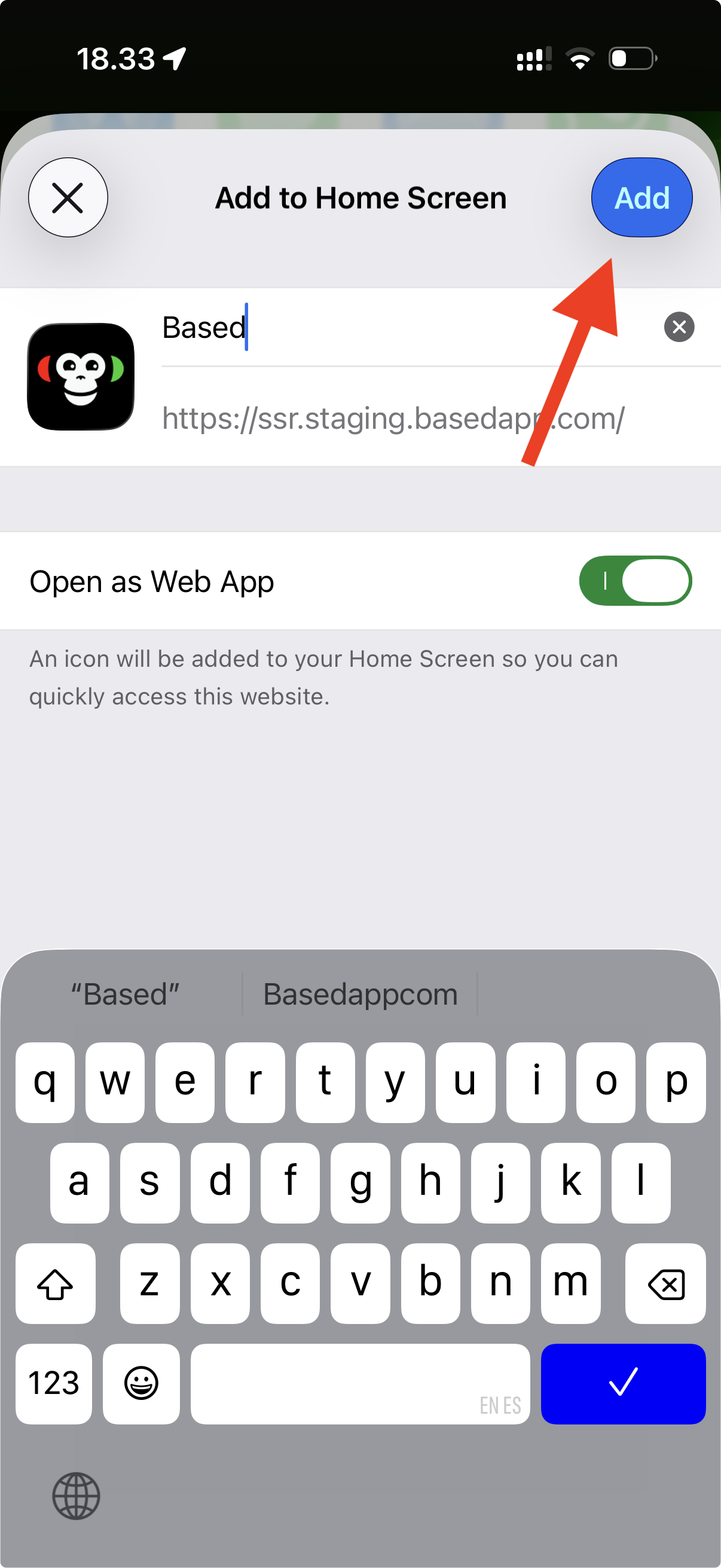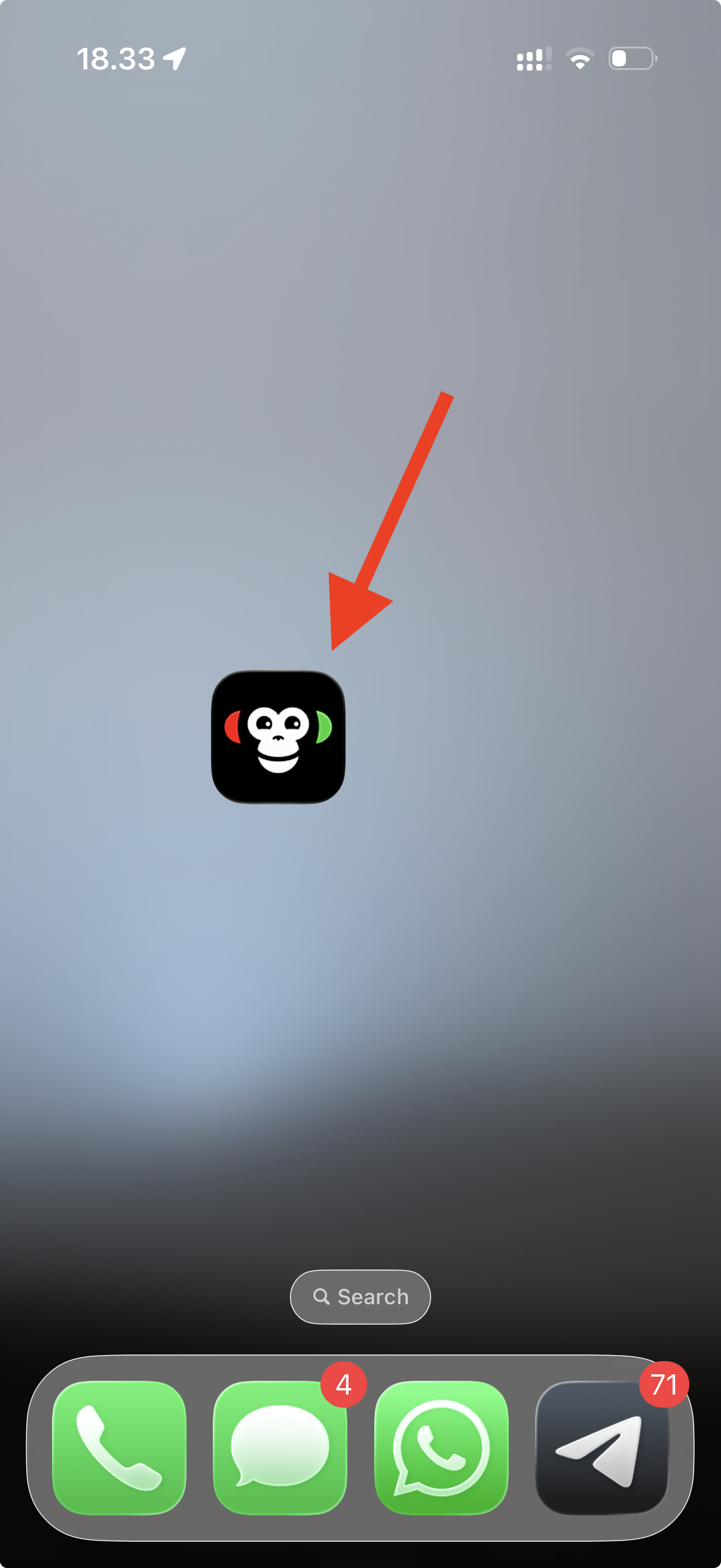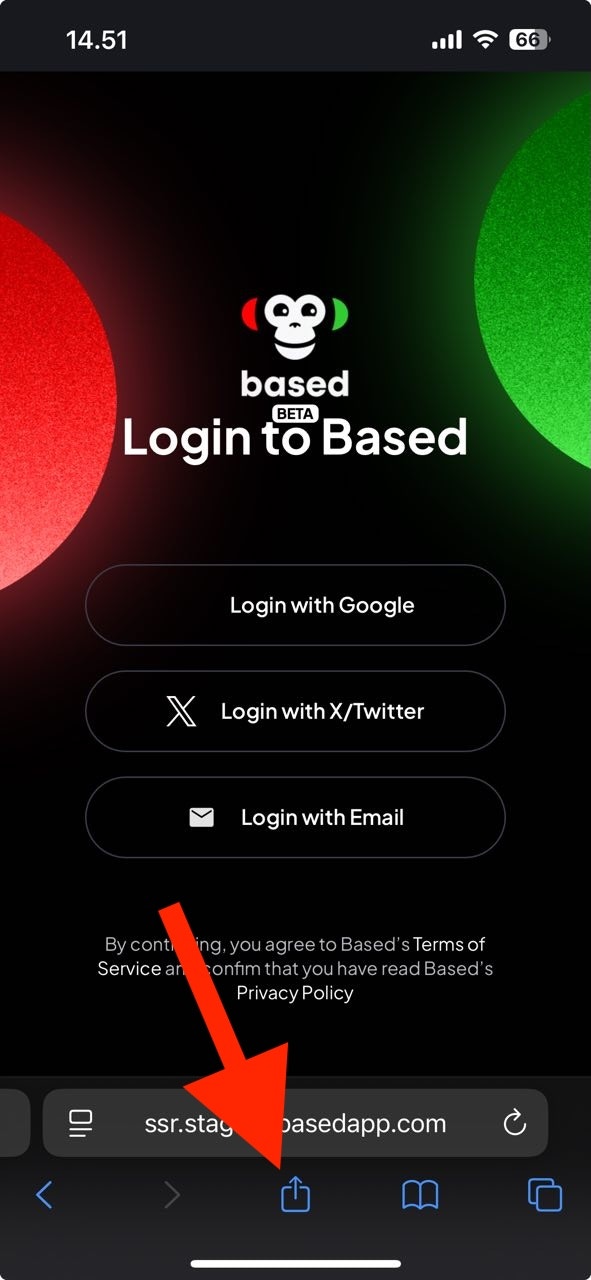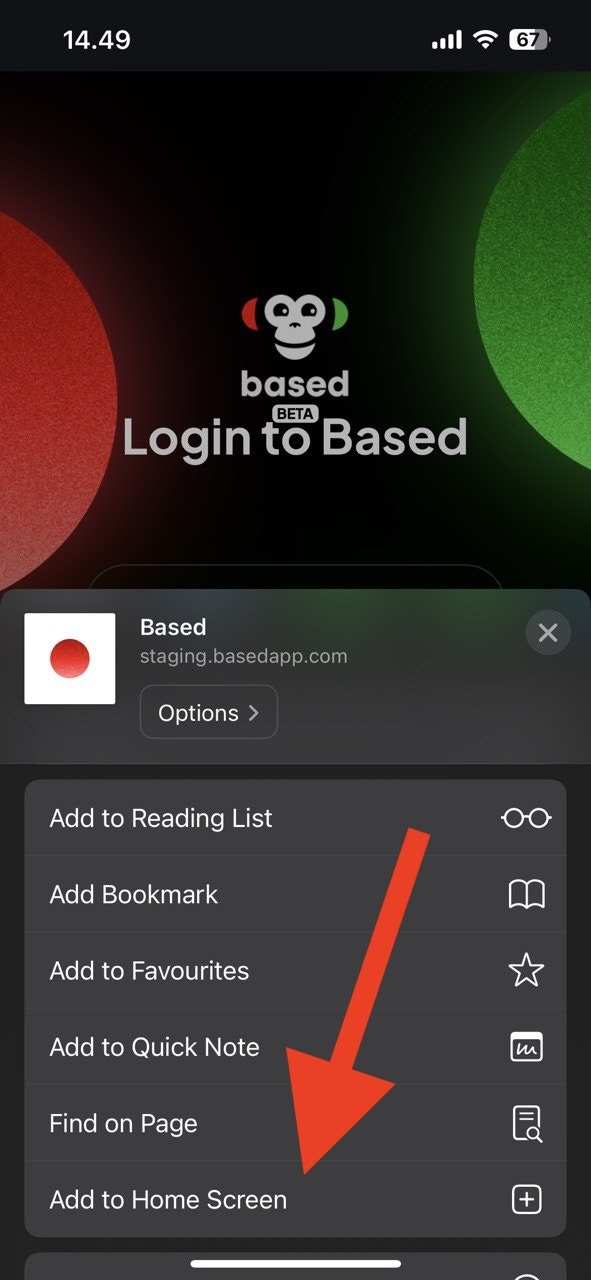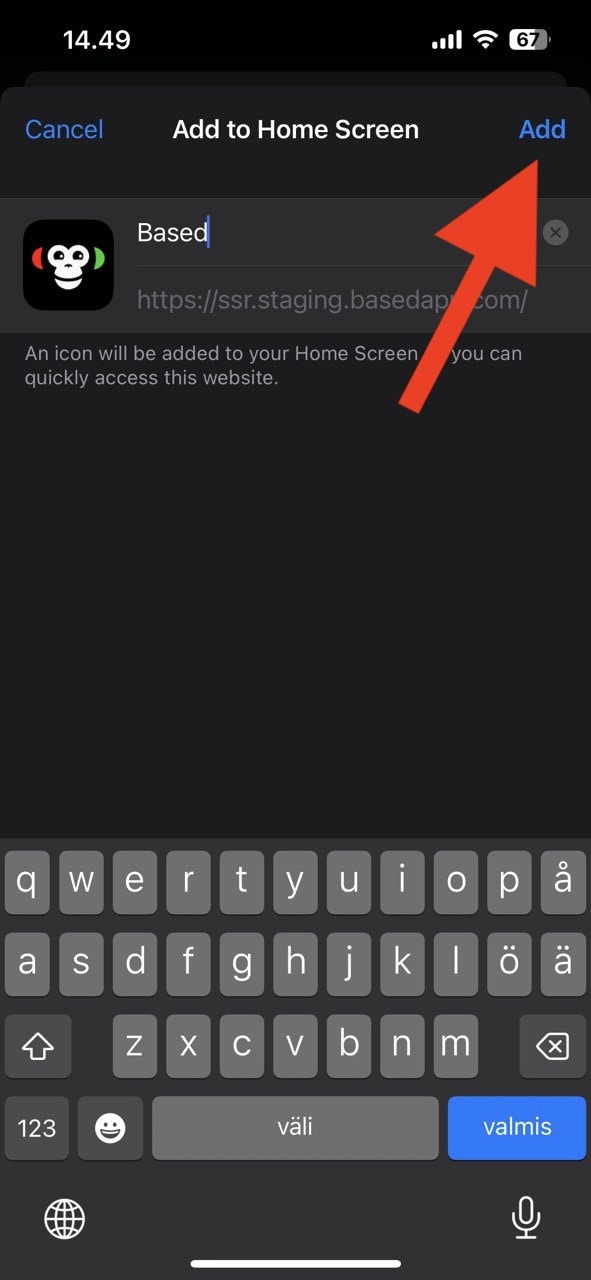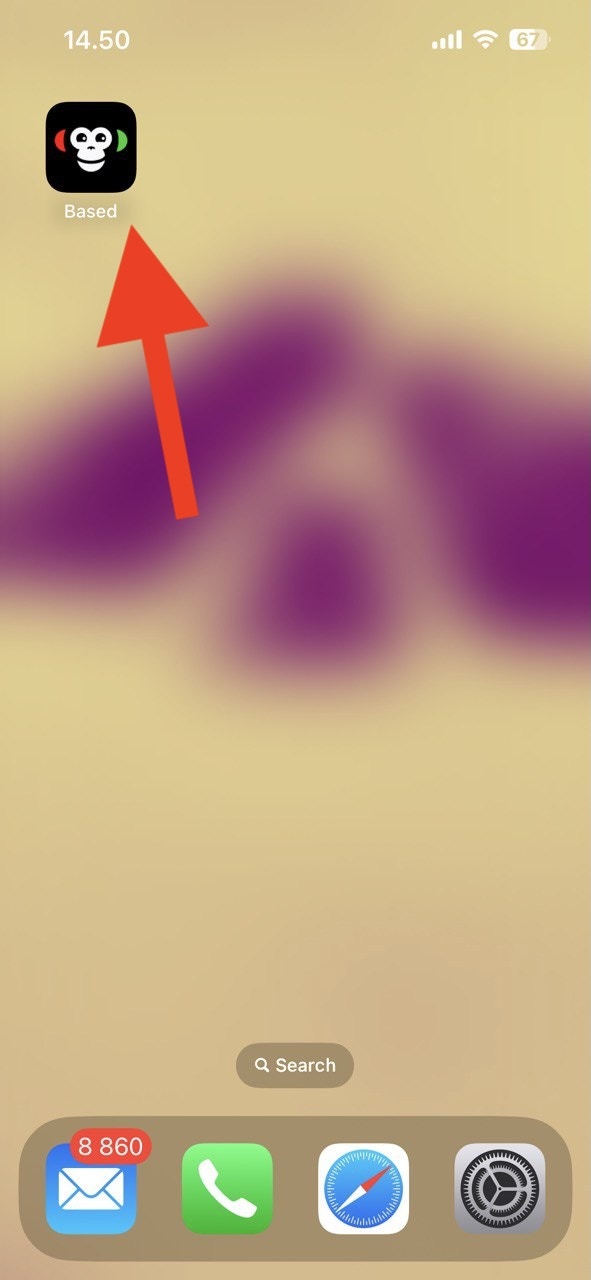Installation
Follow these device-specific instructions to install Based on your mobile device. Based is also available as a Mini App within Farcaster and The Base App (TBA).- Android
- iPhone (iOS 26+)
- iPhone (iOS 18 and earlier)
Android
- Using Chrome, navigate to █████████████
- Then click the ellipsis (three dots) in the top right corner
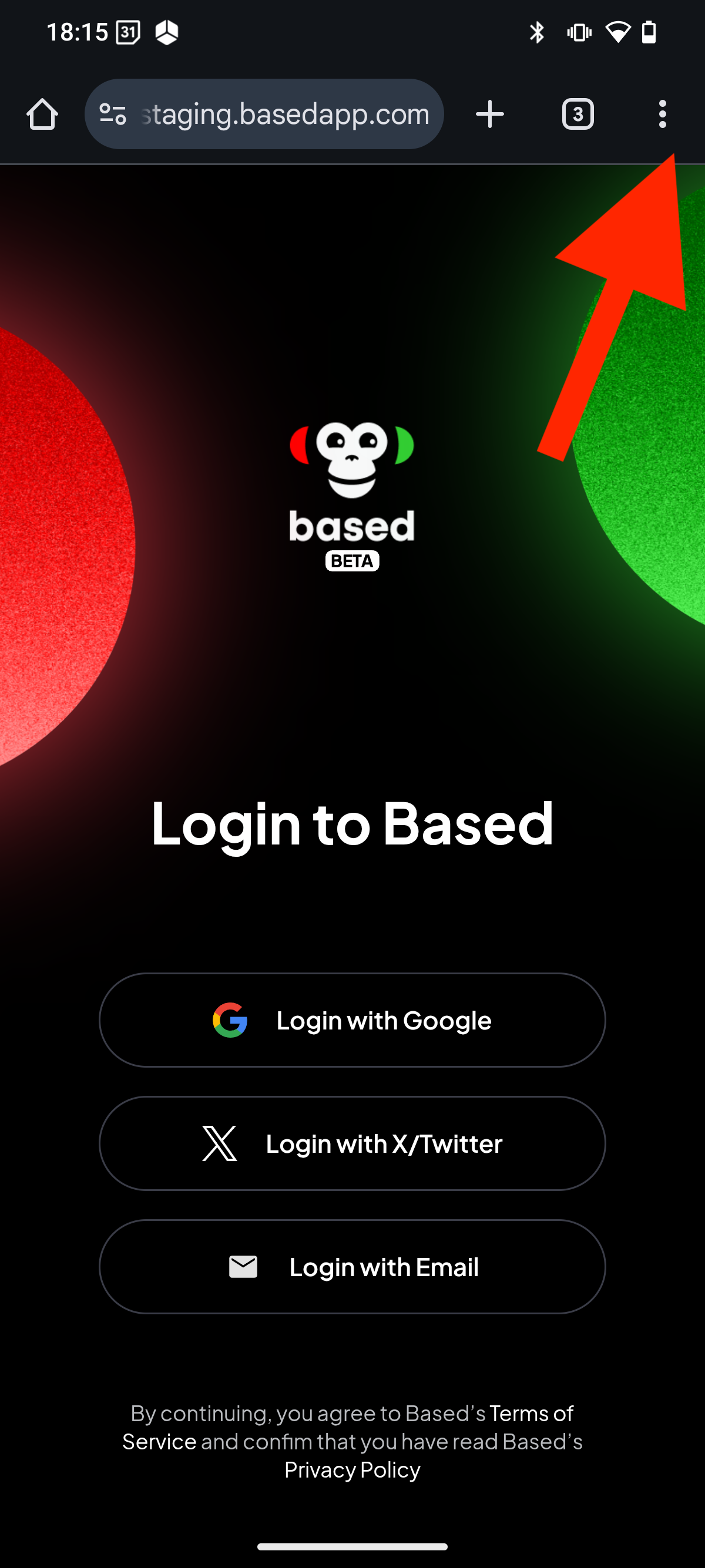
- Select “Add to home screen”
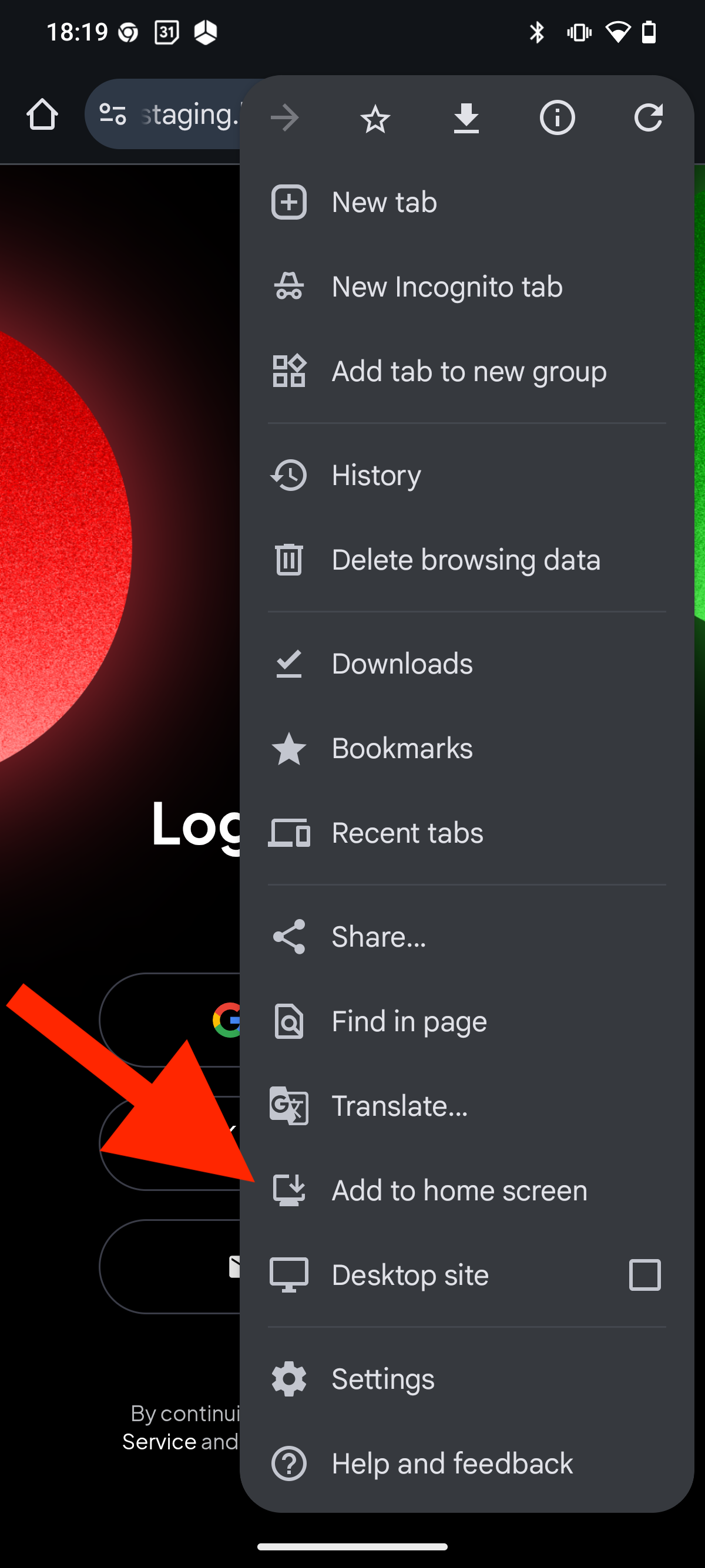
- Click “Install”
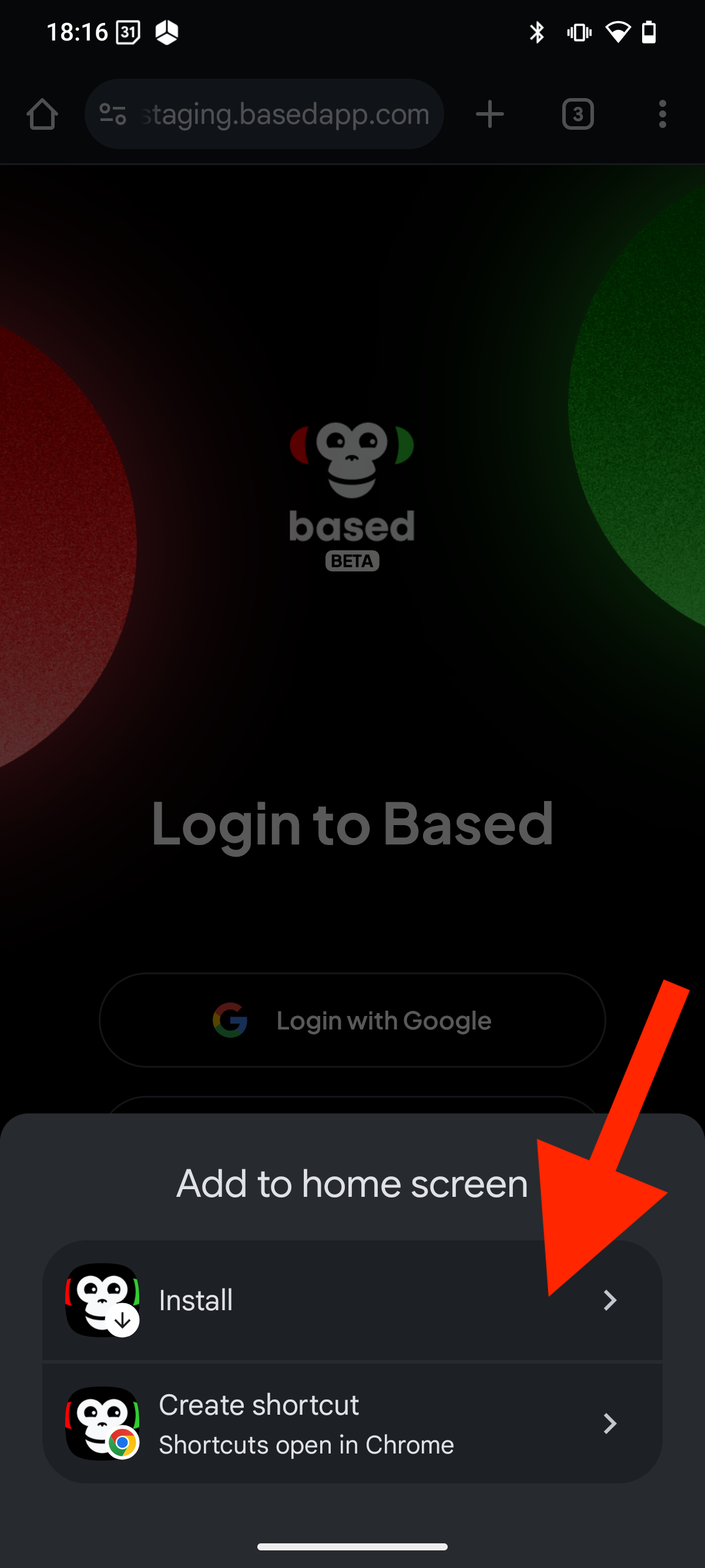
- Click “Install” again
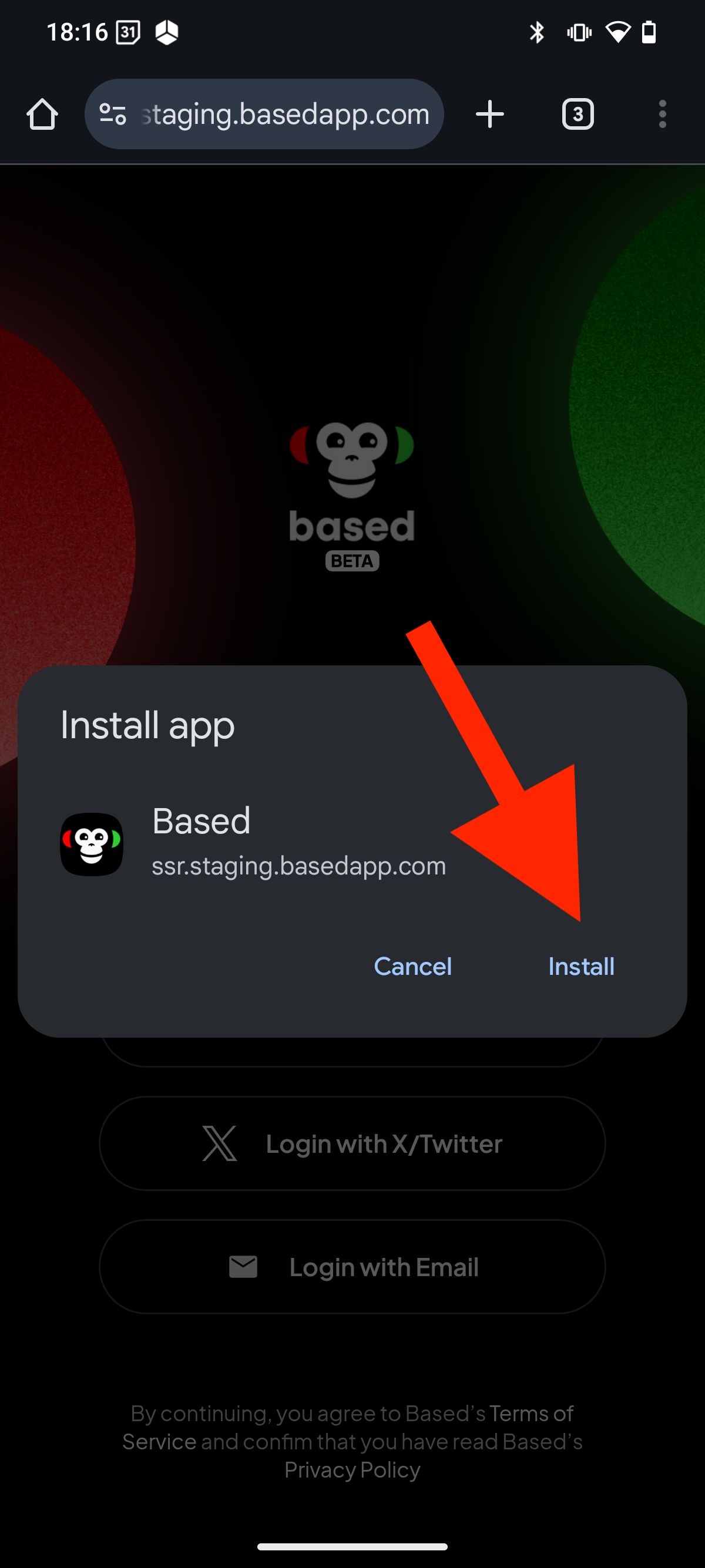
- The app is now installed to your device and you can access it from your home screen
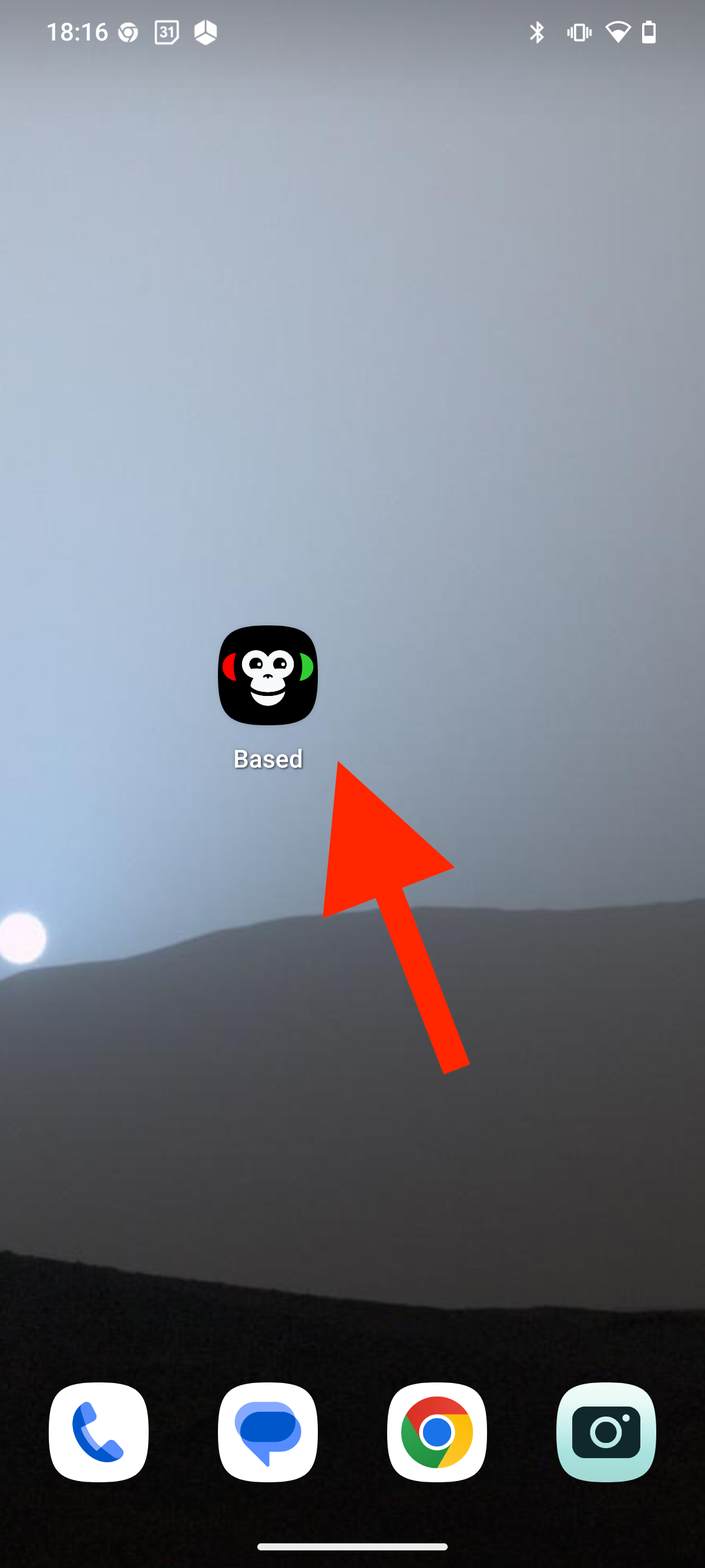
Depositing
To trade, you need to deposit USDC on the Base L2 into your Based app wallet.- Navigate to the wallet screen
- Click the
+icon in the bottom right corner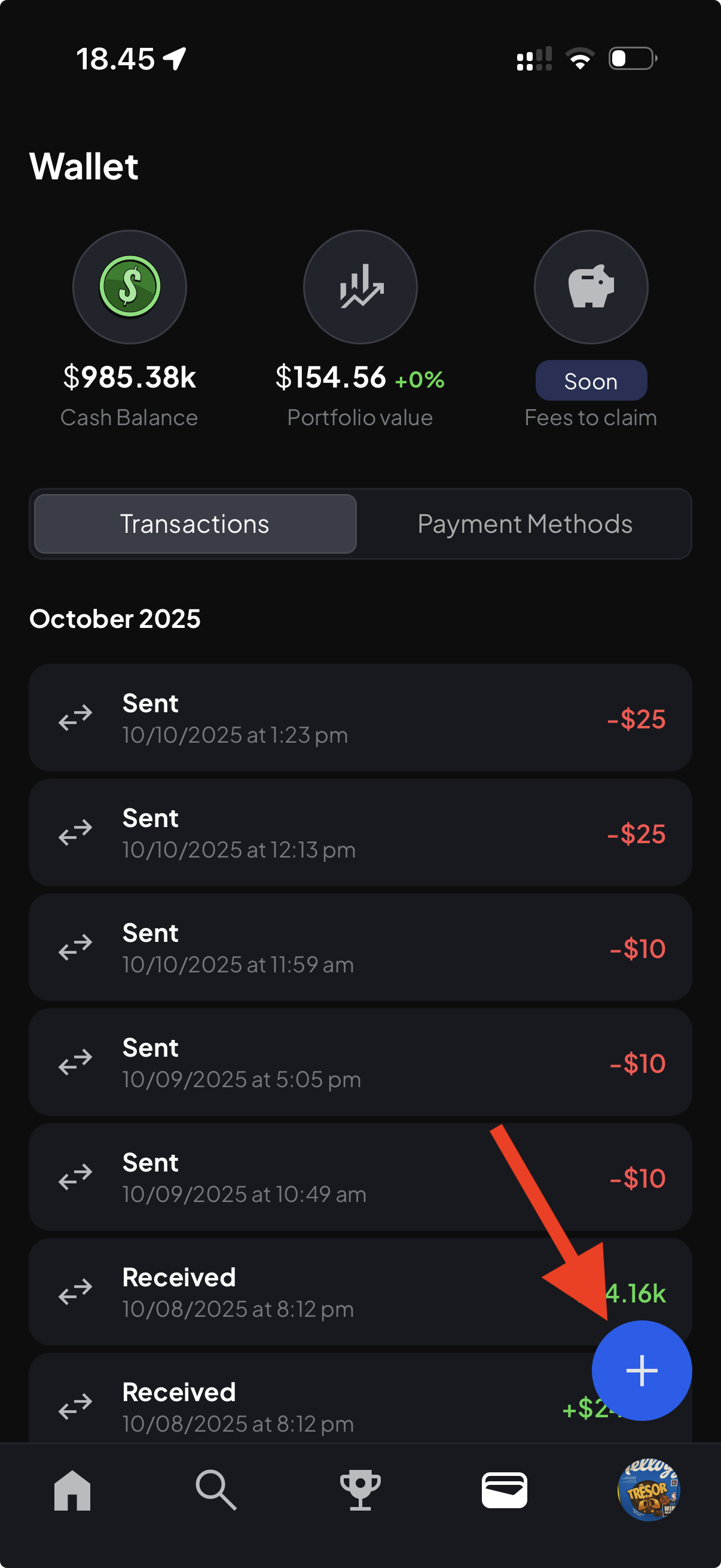
- Choose any of the available deposit options and follow the instructions
- You will be asked to confirm your deposit in the wallet screen once it has been received.
Withdrawing
To withdraw your funds as USDC on the Base L2:- Navigate to the wallet screen
- Click the
+icon in the bottom right corner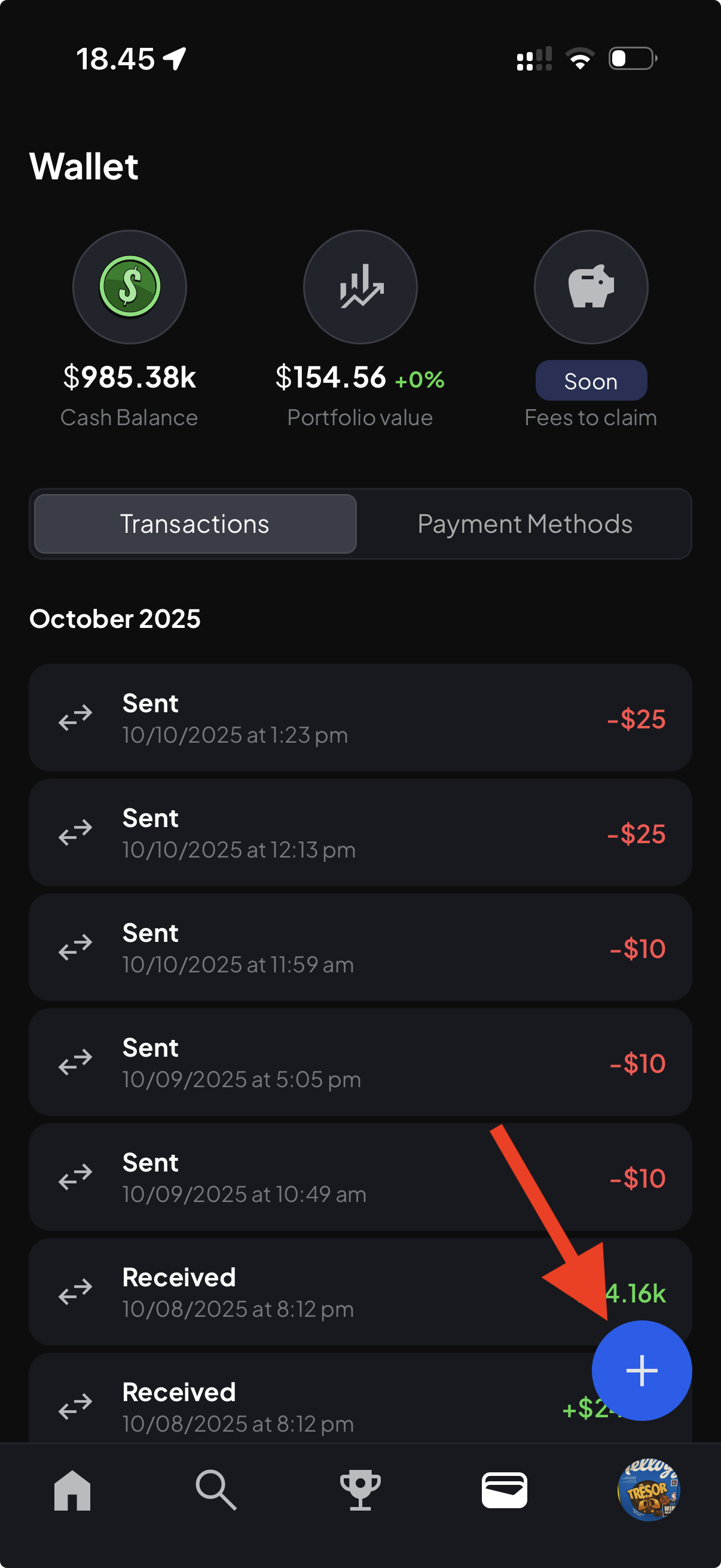
- Choose any of the available withdrawal options and follow the instructions